How to operate a drone safely and effectively is more than just mastering the controls; it’s about understanding the technology, respecting regulations, and appreciating the aerial perspective. This guide delves into the intricacies of drone operation, from pre-flight checks and maneuvering techniques to advanced flight modes and responsible usage. We’ll explore everything you need to know to confidently take to the skies.
Whether you’re a novice pilot eager to learn the basics or an experienced enthusiast seeking to refine your skills, this comprehensive resource will equip you with the knowledge and confidence to operate your drone responsibly and achieve stunning aerial results. We’ll cover essential components, safety protocols, flight techniques, camera operation, maintenance, and legal considerations, ensuring a smooth and enjoyable flying experience.
Drone Parts and Components
Understanding the individual components of a drone is crucial for safe and effective operation. Different components contribute to the drone’s overall performance, flight stability, and image quality. Price variations significantly impact the quality and capabilities of these parts.
Drone Component Functions
Each part plays a vital role. Propellers generate thrust for flight; motors power the propellers; the flight controller manages stability and responsiveness; the battery provides power; GPS aids navigation and return-to-home functionality; and the camera captures images and videos.
- Propellers: These rotating blades generate lift and thrust, propelling the drone through the air. Higher-end drones often feature carbon fiber propellers for increased durability and efficiency.
- Motors: Brushless motors are standard in most drones, providing efficient power transfer to the propellers. More powerful motors enable faster speeds and heavier payloads.
- Flight Controller: This is the drone’s “brain,” managing stability, responsiveness, and executing commands from the remote controller. Advanced flight controllers offer features like obstacle avoidance and GPS-assisted flight.
- Battery: Lithium Polymer (LiPo) batteries power the drone. Higher capacity batteries provide longer flight times, while higher discharge rates enable more powerful performance.
- GPS: The Global Positioning System allows the drone to pinpoint its location, enabling features like return-to-home, geofencing, and precise waypoint navigation.
- Camera: The camera captures aerial footage. Higher-end cameras offer better image quality, wider dynamic range, and advanced features like 4K video recording and electronic image stabilization.
Component Differences Across Price Ranges
Budget drones often use less durable plastic propellers, less powerful motors, and simpler flight controllers with fewer features. Higher-end drones utilize more robust materials, more powerful motors, advanced flight controllers with obstacle avoidance, and higher-resolution cameras with better image stabilization.
Comparison of Three Popular Drone Models
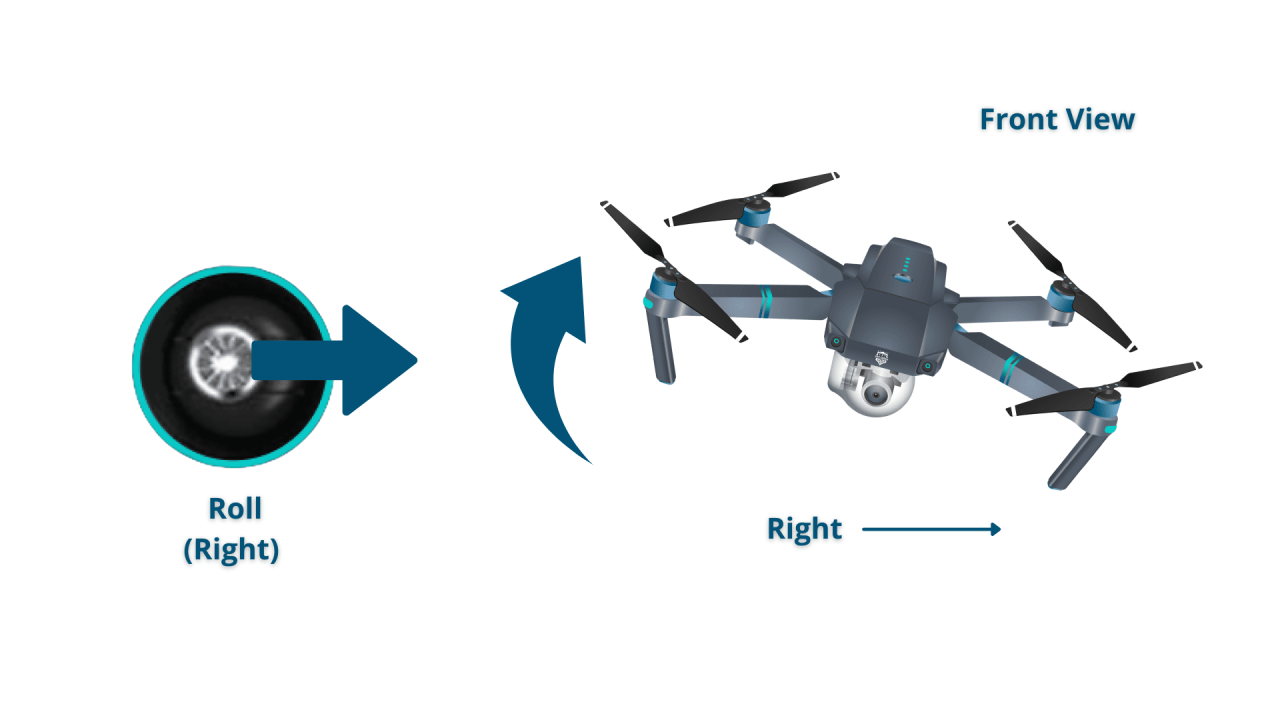
| Feature | Drone A (Budget) | Drone B (Mid-Range) | Drone C (High-End) |
|---|---|---|---|
| Camera Resolution | 720p | 1080p | 4K |
| Flight Time | 15 minutes | 25 minutes | 35 minutes |
| Max Speed | 30 mph | 45 mph | 60 mph |
| Obstacle Avoidance | No | Basic | Advanced |
Pre-Flight Checklist and Safety Procedures: How To Operate A Drone
A thorough pre-flight checklist is paramount for safe drone operation. Ignoring safety protocols can lead to accidents, property damage, or even injury.
Pre-Flight Checklist
- Inspect the drone for any physical damage.
- Check the battery level and ensure it’s properly connected.
- Calibrate the compass and IMU (Inertial Measurement Unit).
- Verify GPS signal acquisition.
- Review the flight area for potential hazards (obstacles, people, animals).
- Check local regulations and airspace restrictions.
- Power on the drone and controller, ensuring a proper connection.
- Perform a pre-flight test to ensure all functions are working correctly.
Safe Drone Operation Near Obstacles, People, and Animals

Maintain a safe distance from people, animals, and obstacles. Avoid flying over crowds or sensitive areas. Always be aware of your surroundings and anticipate potential hazards.
Pre-Flight Inspection Flowchart
A visual flowchart would clearly Artikel the steps involved, beginning with a visual inspection and ending with a successful connection test. Each step would have a decision point (pass/fail), guiding the user to the next step or troubleshooting.
Taking Off and Landing
Safe takeoff and landing procedures are crucial for preventing accidents. Different techniques are applicable depending on weather conditions and drone capabilities.
Takeoff and Landing Procedures
In calm conditions, a gentle, vertical ascent is ideal. In windy conditions, a more controlled ascent into the wind is recommended. Landing should be performed smoothly and slowly, preferably on a level surface. Emergency landings involve prioritizing a safe landing site over a precise landing.
Takeoff and Landing Techniques
- Vertical Takeoff and Landing (VTOL): Simple and effective in calm conditions.
- Assisted Takeoff and Landing: Utilizes GPS and sensors for stability, ideal for beginners.
- Manual Takeoff and Landing: Requires more skill and control, but allows for precise positioning.
Emergency Landing Procedures
If a technical failure occurs, prioritize a safe landing area, even if it’s not ideal. Lower the drone slowly and gently to minimize damage. In some drones, a “return-to-home” function can be activated.
Drone Control and Maneuvering
Understanding the drone’s controls is fundamental for effective operation. This section details the controls and common troubleshooting steps.
Successfully piloting a drone involves understanding its controls and adhering to safety regulations. Learning the basics, such as calibrating the drone and practicing controlled maneuvers, is crucial before attempting complex flights. For a comprehensive guide on all aspects of safe and effective drone operation, check out this helpful resource: how to operate a drone. Mastering these skills ensures both a positive experience and responsible use of your drone.
Drone Controls
Most drones use two joysticks for control: one for pitch and roll (movement forward/backward and left/right), and the other for yaw (rotation) and throttle (ascent/descent). Buttons and dials on the controller manage camera functions, flight modes, and other settings.
Common Control Issues and Troubleshooting
- Drift: Check for proper calibration of the compass and IMU.
- Unresponsive Controls: Ensure proper battery connection and controller connection.
- Erratic Flight: Check for wind conditions and potential interference.
Basic Drone Maneuvers
- Hovering: Maintain a stable position in the air.
- Ascending: Increase throttle to move upwards.
- Descending: Decrease throttle to move downwards.
- Turning: Use the yaw control to rotate the drone.
Drone Flight Modes and Settings
Different flight modes cater to various skill levels and flight situations. Understanding and adjusting settings optimize performance and safety.
Flight Mode Comparison
Beginner modes offer stability and assistance, while sport modes allow for more aggressive maneuvers. Manual mode offers complete control but requires significant skill.
Adjusting Drone Settings
Camera settings (ISO, shutter speed, aperture) impact image quality. Return-to-home settings define the drone’s behavior if signal is lost. These settings should be adjusted based on the specific flight conditions and desired results.
Flight Mode Summary
| Flight Mode | Benefits | Drawbacks |
|---|---|---|
| Beginner | Stability, ease of use | Limited maneuverability |
| Sport | Increased speed and agility | Requires more skill |
| Manual | Complete control | Requires advanced skills |
Drone Camera Operation and Photography
The drone’s camera allows for capturing stunning aerial footage. Understanding camera operation and settings is key to achieving high-quality results.
Drone Camera Operation, How to operate a drone
Focusing, zooming, and recording settings are typically controlled via the remote controller or a dedicated mobile app. Familiarize yourself with the specific controls of your drone’s camera system.
Tips for High-Quality Aerial Photos and Videos
- Use a tripod or gimbal for stable shots.
- Shoot during the golden hours (sunrise and sunset) for optimal lighting.
- Experiment with different angles and perspectives.
- Edit your footage to enhance the visual appeal.
Adjusting Camera Settings for Different Lighting Conditions
In bright conditions, reduce ISO and shutter speed to avoid overexposure. In low-light conditions, increase ISO and use a slower shutter speed, but be mindful of potential motion blur.
Battery Management and Charging
Proper battery management is crucial for optimal drone performance and longevity. Safe charging practices are essential to prevent damage or fire hazards.
Importance of Proper Battery Management
Overcharging or discharging can damage LiPo batteries, reducing their lifespan and potentially causing safety hazards. Proper storage and maintenance prolong battery life.
Safe Charging Procedures
Always use the manufacturer’s recommended charger and follow the instructions carefully. Never leave batteries unattended while charging. Store LiPo batteries in a fire-safe container.
Understanding drone operation involves several key steps, from pre-flight checks to mastering the controls. Successfully navigating the airspace requires a good grasp of the fundamentals, and a helpful resource for learning these skills is available at how to operate a drone. This guide provides comprehensive information to help you confidently and safely operate your drone, ensuring both successful flights and adherence to regulations.
Tips on Extending Drone Flight Time
- Avoid aggressive maneuvers that consume more power.
- Fly in calm conditions to reduce power consumption.
- Store batteries in a cool, dry place.
Drone Maintenance and Troubleshooting
Regular maintenance ensures optimal drone performance and extends its lifespan. Addressing common problems promptly prevents more significant issues.
Routine Maintenance Checklist
- Inspect propellers for damage.
- Clean the drone body and camera lens.
- Check for loose screws or connections.
- Calibrate the compass and IMU regularly.
- Store the drone in a safe, dry place.
Common Drone Problems and Solutions
Problems such as motor failure, GPS signal loss, and battery issues can be addressed through troubleshooting steps. Refer to the drone’s manual for specific solutions.
Cleaning and Storage

Use a soft cloth to clean the drone body and camera lens. Store the drone in a cool, dry place away from direct sunlight.
Legal and Regulatory Considerations
Operating a drone responsibly involves understanding and adhering to local regulations and ethical guidelines. Ignorance of the law is not an excuse.
Local Drone Regulations and Airspace Restrictions
Regulations vary by location. Research and understand the specific rules in your area before flying. No-fly zones near airports and other sensitive areas must be respected.
Obtaining Necessary Permits and Licenses
Depending on the drone’s use and location, permits or licenses may be required. Check with your local aviation authority for specific requirements.
Ethical Considerations of Drone Operation in Public Spaces
Respect the privacy of others. Avoid flying over private property without permission. Be mindful of noise levels and potential disruptions to the public.
Advanced Drone Techniques
Advanced techniques enhance the capabilities of your drone, allowing for more complex flights and cinematic shots.
Planning Complex Drone Flights
Careful planning is essential for complex flights. Consider factors such as wind conditions, battery life, and potential obstacles.
Advanced Maneuvers
- Waypoint Navigation: Pre-programming a flight path for autonomous flight.
- Cinematic Shots: Utilizing smooth camera movements and creative angles for professional-looking footage.
Specialized Drone Accessories
- Gimbal: Stabilizes the camera for smoother footage.
- ND Filters: Reduce light entering the camera, allowing for wider apertures and slower shutter speeds.
Mastering drone operation is a rewarding journey that blends technical understanding with responsible practice. By diligently following pre-flight procedures, understanding your drone’s capabilities, and adhering to legal regulations, you can unlock the potential of aerial photography and videography while ensuring the safety of yourself, others, and your equipment. So, take to the skies, capture breathtaking moments, and explore the world from a unique perspective.
Remember to always fly responsibly.
FAQs
What is the best drone for beginners?
Several user-friendly drones are ideal for beginners, prioritizing ease of use and safety features. Research models with features like GPS stabilization, automatic return-to-home, and intuitive controls. Consider factors like budget and desired features (camera quality, flight time).
How long does a drone battery last?
Drone battery life varies significantly depending on the drone model, battery size, and flight conditions (wind, payload). Expect flight times ranging from 15 to 30 minutes, but always check the manufacturer’s specifications for your specific drone.
What happens if I lose signal with my drone?
Most modern drones have a return-to-home (RTH) function. If signal is lost, the drone will attempt to return to its takeoff point. However, it’s crucial to fly within visual line of sight and maintain a strong signal to prevent accidents. Always check your drone’s RTH settings.
Do I need a license to fly a drone?
Drone regulations vary by location. In many countries, recreational drone use requires registration and adherence to airspace restrictions. Check with your local aviation authority for specific regulations and licensing requirements before flying.
